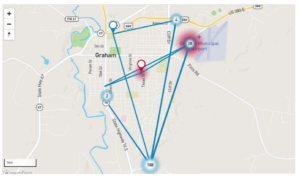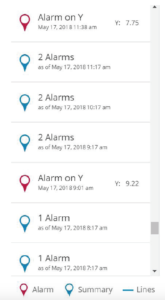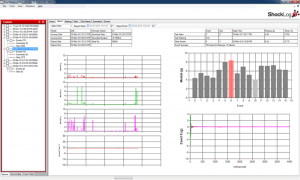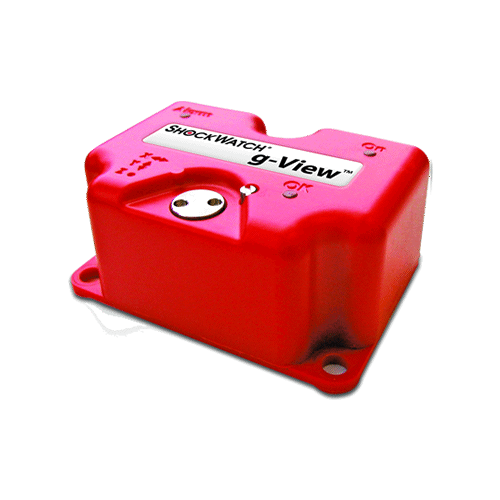The ShockLog Satellite Impact Recording and Tracking System combines the flagship ShockLog® 298 Impact Recorder and a satellite communication module to deliver outstanding impact recording, real-time reporting and asset location. The system is pre-programmed with parameters optimised for your asset. Want to customize the impact recorder settings in house? The ShockLog 298 has a user-programmable impact scale and frequency filters, offering the most versatile option for users. Monitor and report impact events, vibration and internal temperature as well as peak value (time slot) and summary period journey profile data. Know when and where unacceptable conditions have been encountered and get location updates every four hours.
Protect Your High Value Assets
Reduce Costs by Identifying Incidents Before Final Delivery or Installation
With the ShockLog Satellite Impact Recording and Tracking System, you can receive alerts of unacceptable conditions that your product has encountered. These conditions may affect the performance or safety of your product. Knowing what your product experienced on its journey allows you to act before a shipment is received or plan remediation before the final installation of the asset in the field.
Full Journey Analysis
When the journey has concluded, the ShockLog 298 desktop software allows you to download and analyze the full data set. The ShockLog Report View provides an overview of the entire journey, peak acceleration values for all three axes as well as detailed impact curves. Zoom in for a closer look at specific impacts or deport the data into programs such as Matlab for more detailed analysis.
Features
- Provides user configurable alarm conditions and messaging frequency
- Records impact events and internal temperature
- Sends real-time alerts when unacceptable events occur
- Specifies location of unacceptable events
- Displays heat maps of trouble spots in the supply chain
- 24×7 access to your information around the globe
- Last known location of your assets
- Real-time reporting of unacceptable handling or environmental conditions
- Full journey profile and post-journey analytics
- Robust power source that provides up to 12 months of battery life
Applications
- Logistics / Transport and Storage
- Chemicals/Petro-Chemicals
- Aerospace and Defense
- Forestry and Wood Products
- Energy and Utilities
- Electronics – Telecommunications
- HVAC
- Aerospace and Defense
- Industrial Equipment
- Marine
- Robotics
- Electronics
- Wafer Fabrication Equipment
- Railroads
- Biotechnology and Drugs
- Glass (Large Architectural Panels and Windows
- Scientific and Technical Instruments / Research
- Medical Devices and Supplies (Large Trailer Packages – CT, MRI, CT/PET)