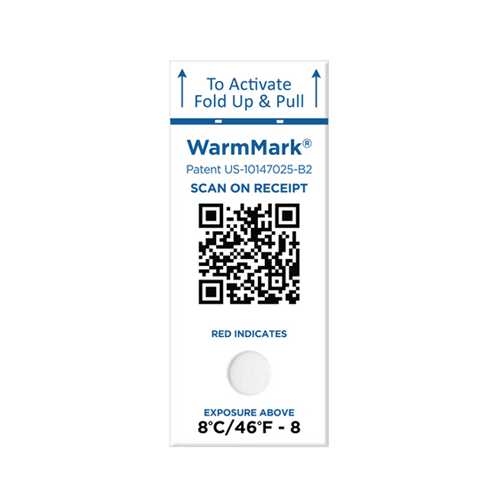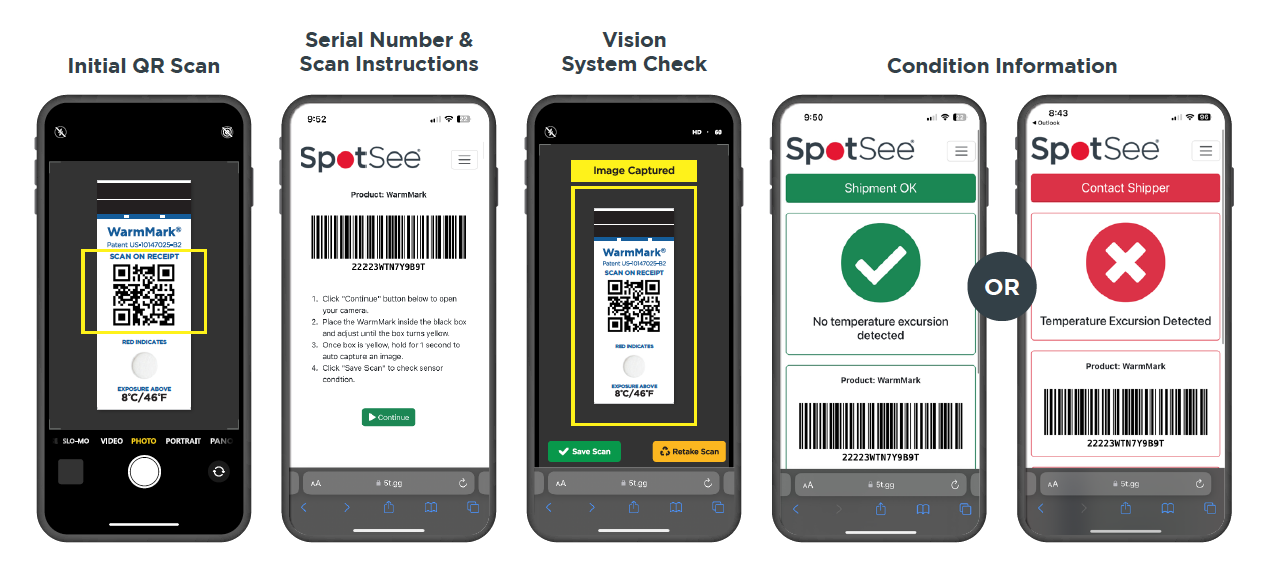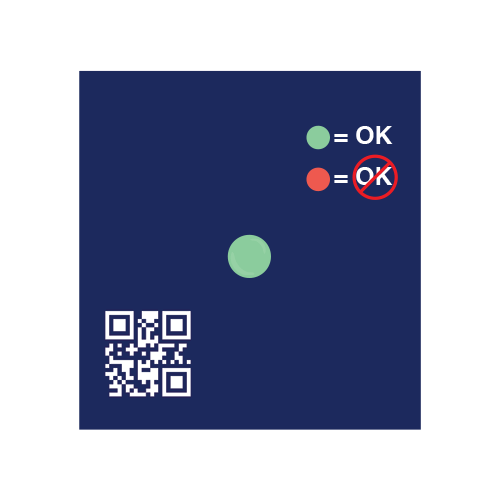Your Cold Chain just got smarter with WarmMark QR
WarmMark QR is a single-use, battery free, connected time-temperature sensor enabled by smart phones to seamlessly determine if a condition (i.e. temperature) excursion has occurred and reports this condition along with time, date, location, and serial number to the SpotSee cloud. SpotSee’s cloud platform displays individual sensor information and high-level condition insights to aid shipping and quality improvements. WarmMark goes from white to pink/red when unacceptably high temperatures have been experienced.
Improve Decision Making: Remotely identify, analyse and improve problem areas in the cold chain
- Visualise Cold Chain Performance: Cloud-based temperature excursion monitoring with real time insights of sensitive asset condition down to the patient level. When your patient or customer knows, so do you.
- Compliance & Data Security: 24/7 web-based cloud access to shipment temperature condition, built to comply with 21CFR Part 11 record keeping and user access requirements.
- Adoption Made Easy: No app required. Designed for use by all cold chain personnel and more – from manufacturer all the way to the patient.
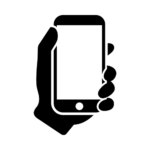
No App Required
Scan using your smartphone camera, no app downloads necessary.
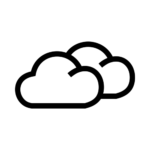
Seamless Cloud Integration
Real-time reporting to the SpotSee Cloud with time, date, location, and sensor data.
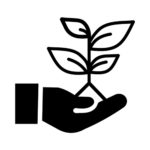
Battery-Free and Sustainable
No batteries, no hassle. WarmMark QR is lightweight, reliable, and eco-friendly.
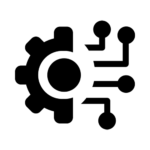
Instant Digital Records
Create digital data points with every scan—no manual logs required.
How it Works
- Arm sensor and apply to product
- WarmMark senses environmental temperature that your shipment is subject to
- Recipient scans QR code with smart phone to access condition information
- Real time scan data is sent to the cloud for shipper review
Key Benefits
- Eliminate manual record-keeping with automated cloud reporting.
- Gain complete visibility into your cold chain with detailed excursion data.
- Integrate easily with your existing systems for streamlined operations.
- Save costs with proven, reliable technology designed for simplicity.
Applications
- Vaccines
- Test specimens
- Biologics
- Test kits
- Medicine
- Tissue samples
- Floral
- Meal delivery
- Chocolate
- Raw and cooked meats
- Chemicals
- Paint
Response Temperatures
(Temperatures with * below are stock items, remaining temperatures are make-to-order)
| Part Number | Temperature | Run-Out Time |
| WM 0/32 – SQ | 0°C / 32°F | 48 hours |
| WM 5/41 – SQ | 5°C / 41°F | 8 hours |
| * WM 8/46 – 8Q | 8°C / 46°F | 8 hours |
| * WM 8/46 – 12Q | 8°C / 46°F | 12 hours |
| * WM 8/46 – SQ | 8°C / 46°F | 48 hours |
| WM 10/55 – SQ | 10°C / 50°F | 48 hours |
| WM -18/0- SQ | 18°C / 0°F | 12 hours |
| * WM 25/77 – SQ | 25°C / 77°F | 8 hours |
| WM 26/79 – SQ | 26°C / 79°F | 48 hours |
| WM 30/86 – SQ | 30°C / 86°F | 8 hours |
| WM 37/99 – SQ | 37°C / 99°F | 8 hours |